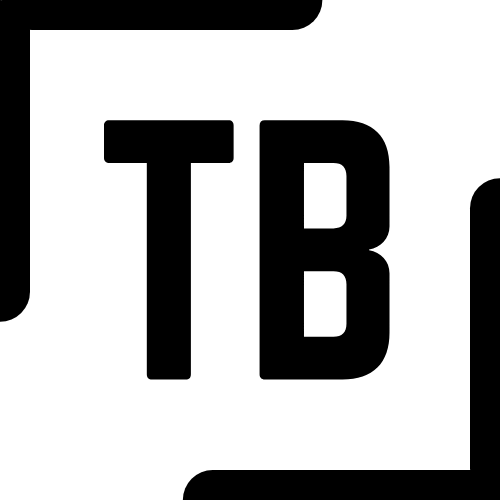05 Apr 2007 One-Click Boot Camp
Posted at 05:23h
in Uncategorized
I really like having both Mac OS X and Vista on my MacBook. But is there a way to restart into the other operating system with just one click (or one double-click)?I’m not looking for fast switching – I just want to eliminate the need to go to the startup disks pane or to hold the option key during reboot. Something like an icon that I can have on both desktops, that simply set the startup disk and then do a restart.Maybe I need to look at automator. Hmm.