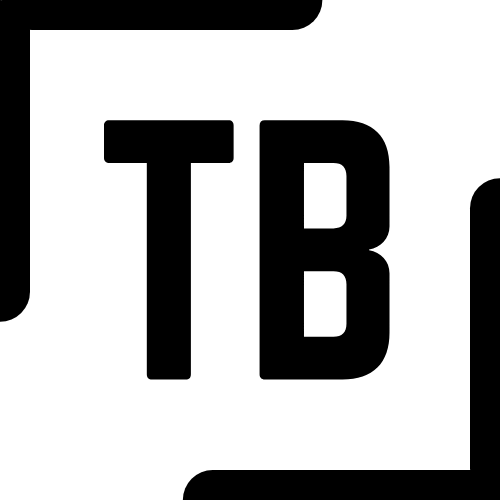20 Dec 2008 How to Backup Only Purchased Music in iTunes
Posted at 15:11h
in Apple Computer
I was asked recently how to backup purchased iTunes music, and after trying the normal backup function, I discovered what everyone already knows – that iTunes wants backup everything, including movies and TV shows. While I appreciate that Apple wants to backup all purchases (see bottom of How to backup up your purchases for a complete list), I just wanted to backup music.
With a hint from Macrumors, I found a way to do it. First create a smart playlist as follows:
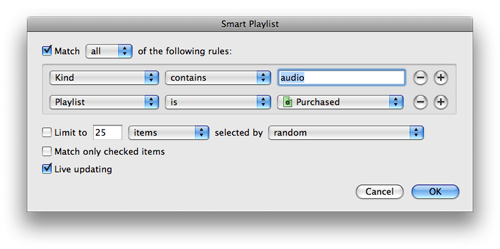
Select this playlist, then press the Burn Disc button at the bottom right. Burn it as a data disc so that it saves all of the track data as well.